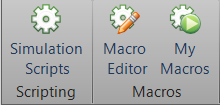
The Developer tab is used to create, load, edit and execute Scripting and Macros used in Sym3.
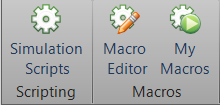
Opens the Scripting window to create, edit, maintain and execute scripting for the project. See "Scripting"
Opens the Macro window to create, load and execute Macros for the project. See "Macros Introduction"
Opens a list of all the .js files (javascript) in the Macros directory for the application. e.g. For Designer running in Windows 8, the path will be;
\Users\<user name>\Documents\Sym3 Designer\Macros
where <user name> is the name of the logged in user for the machine.
Select the macro from the list and double-click to run or right-click and choose Edit to open an editor window to edit it.
Store commonly used Macros in this directory to build a Macro library.